This article is the third of a series focused on helping small businesses make it through the COVID-19 economic fallout. The focus is specific to transferring an in-person transaction process to a digital one.
Our agency, Periphery Digital is uniquely positioned to support small business “Go Digital,” even if they are most likely not going to become clients. Instead of mentioning who we work with and the extra details, you can always learn more about us if you wish to do so.
We previously covered the importance of small businesses in the economy and how to collect online payments. This piece addresses the second step in the process, which is to establish a website (or even just a single webpage).
Overview
Before getting to the details, let’s review the simple steps so there is some context:
- Step 1: Set yourself up to collect online payments.
- Step 2: Create a website (or just a single webpage) to sell your product or service (which we will cover in this post).
- Step 3: Create and act on a crisis communications strategy (specific to that particular small business).
Websites are absolutely required for digital success in 2020. COVID-19 or not, they’re an essential part of your presence and marketing activity. It’s important that we start by saying this: websites are a very well researched topic already.
Even though answers are available elsewhere, we thought it useful to create an up-to-date, and simple description of the process to establish a website.
Getting Started with a Domain
You will need a domain if you do not have one already (your “www”). We recommend using Hover because they’re Canadian, like us, but there are a variety of options available.
Other domain providers to consider:
Please note: some of our team members and small business owners in our network have had difficult experiences with GoDaddy’s customer service team. So while they are an option, we will not be reviewing it in detail for this piece.
Also, do not buy anything until you have read this entire post. The various website builders we describe below often have an option to buy a domain through them.
This could save you time and make the process much easier, so please read on before committing to any purchase(s).
Selecting a Website Building Platform
There are many website builders with different reviews and capabilities. It is difficult to recommend just one without knowing the details of the business. With this in mind, we have compiled a list of the best options available to most businesses, and left our thoughts on each.
The website builder you select is crucial because it has to match your wants, needs, and business requirements. They are not all the same, but selecting the wrong provider can throw you off. What if they don’t support a feature you need, for example. Switching later is also expensive and time consuming.
Hopefully, the research below will help you save time.
Website Platform Criteria:
This section is the criteria we considered when suggesting website builders for small business owners impacted by COVID-19:
- Ease of use: Builders need to be intuitive, so any small business owner can build and update their website.
- Quick set up: COVID-19 is leaving many in turmoil. The sooner we can get up and running, the better.
- Trusted track record: Moving to a digital business model requires a website provider you can count on.
- Supportive Team: Building a website can become overwhelming, and the team helping you needs to actually help you.
Admittedly, the companies below are household names. There’s no need to take chances during a crisis with an indie website building platform still trying to prove themselves.
The options below are proven providers, and we are confident that any small business owner can find the right fit (or at least get off to a great start), with the details below.
Website Platforms
Given the plethora of information already available about creating websites/webpages, we will instead summarize the options. Note: we write this under the assumption that readers already know why a business needs a website.
This list is curated to help you get up and running online right away.
Option 1: Squarespace
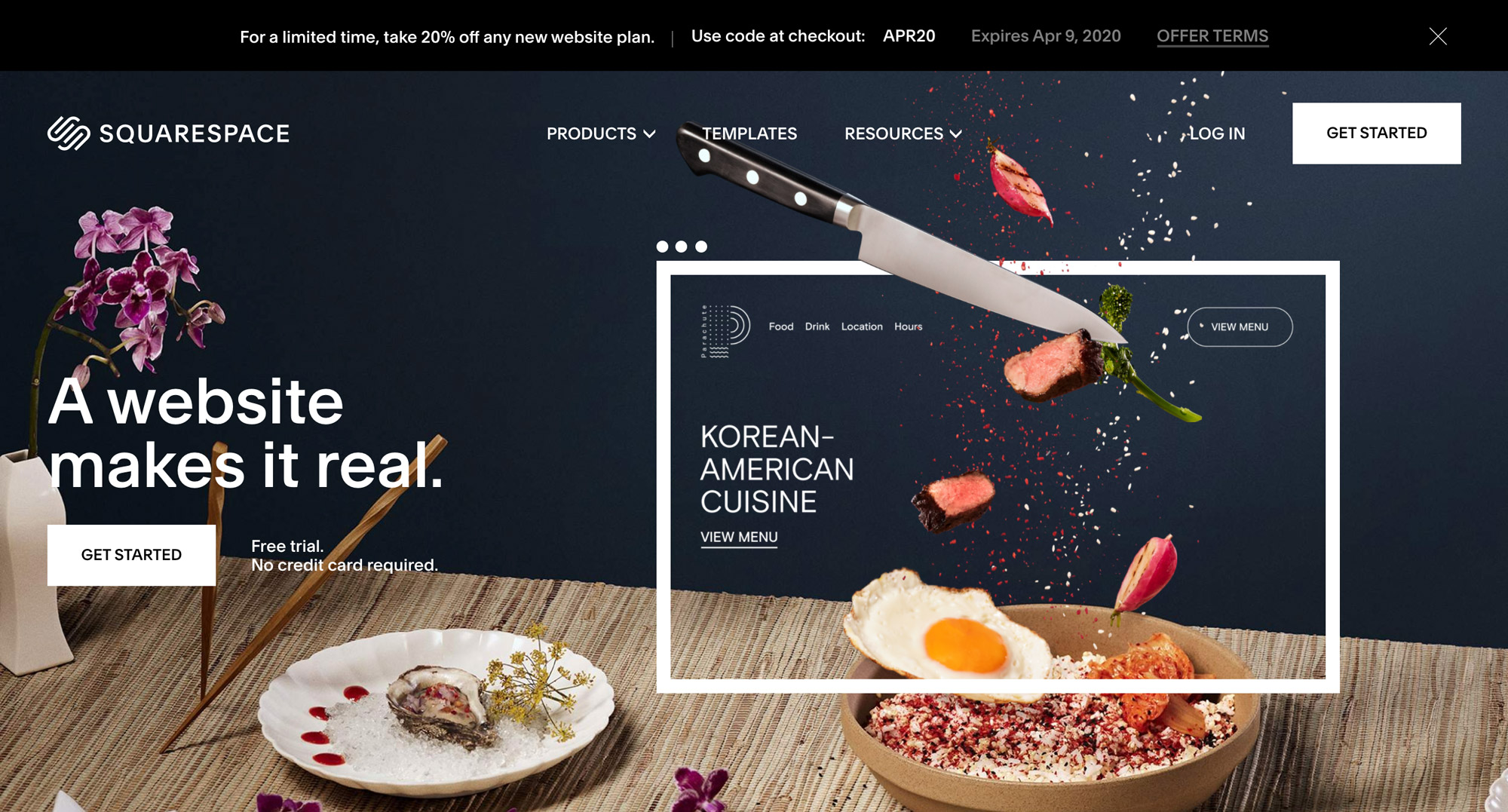
Squarespace is a very popular platform that is recognized as a favourite among creative professionals, and it’s viable for any business.
Advantages:
- Well designed templates to help get most of the work done right away.
- Members of our team have used Squarespace and felt it was exceptionally user-friendly (even for this list).
- Squarespace offers several built-in marketing tools to help you promote your business.
Disadvantages:
- Slightly on the expensive side compared to other options on this list for ecommerce features (to sell online).
Details:
- Squarespace pricing
- How to connect Squarespace with your payment processor
- Squarespace COVID-19 resources
Option 2: Shopify
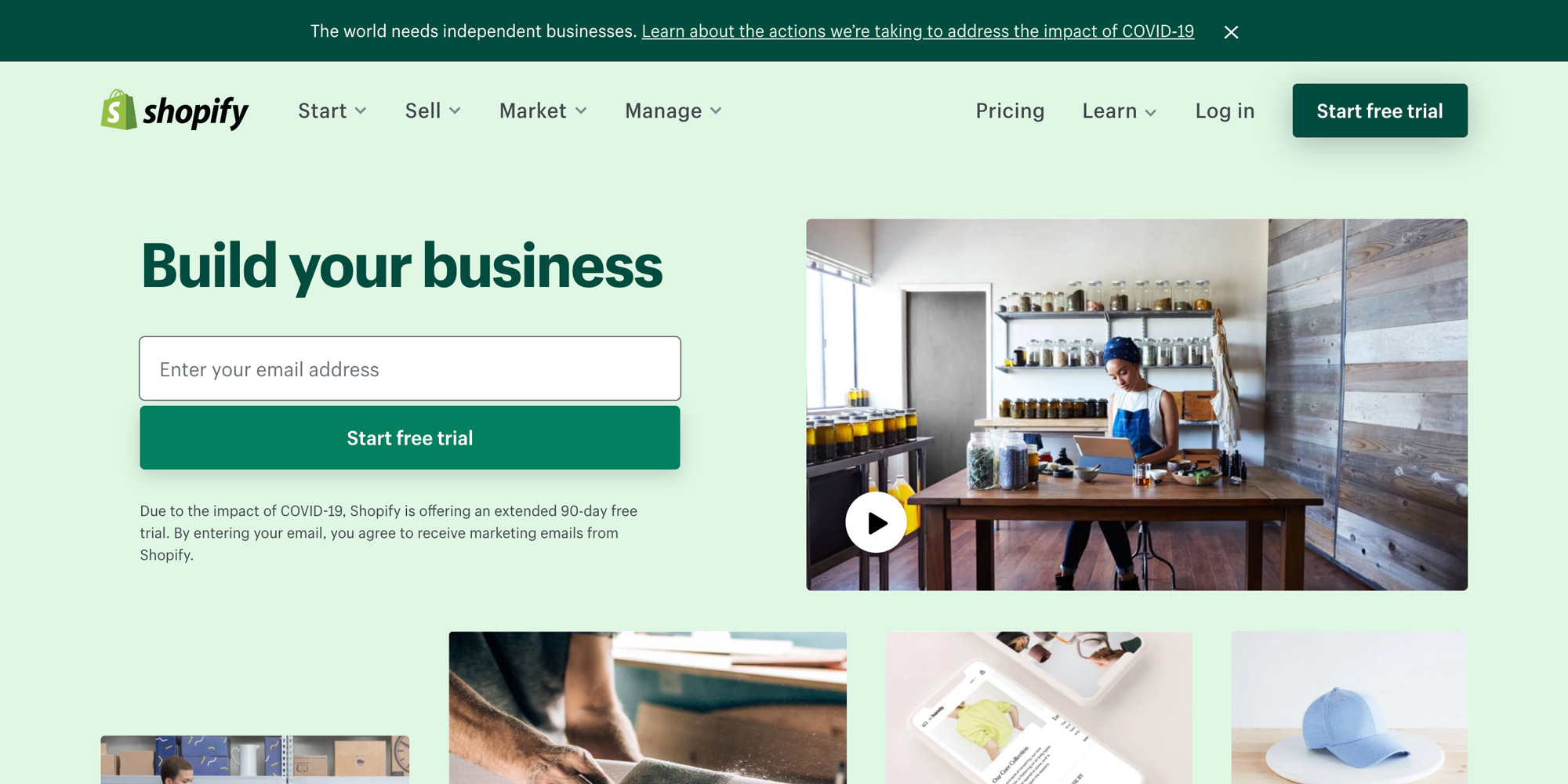
Shopify is the go-to platform for e-commerce, and we recommend it if you will be selling products that involve shipping or handling. Note, the platform can also sell digital downloads for restaurants selling recipe books, or trainers with workout plans for sale
Advantages:
- Easy to use platform
- While Squarespace has to connect with your payment processor, Shopify can deposit funds directly into your bank account.
- Has built-in tools specific to e-commerce marketing.
Disadvantages:
- Shopify can feel slightly overwhelming if you have zero experience with website building platforms.
Details:
It’s nice to say Shopify is Canadian like we are. Supporting them supports the Canadian’s they employ, and that means something to us. That’s not to say that the platform can’t accomplish what a small business needs. This is a fantastic choice and a go-to for e-commerce.
Option 3: Wix
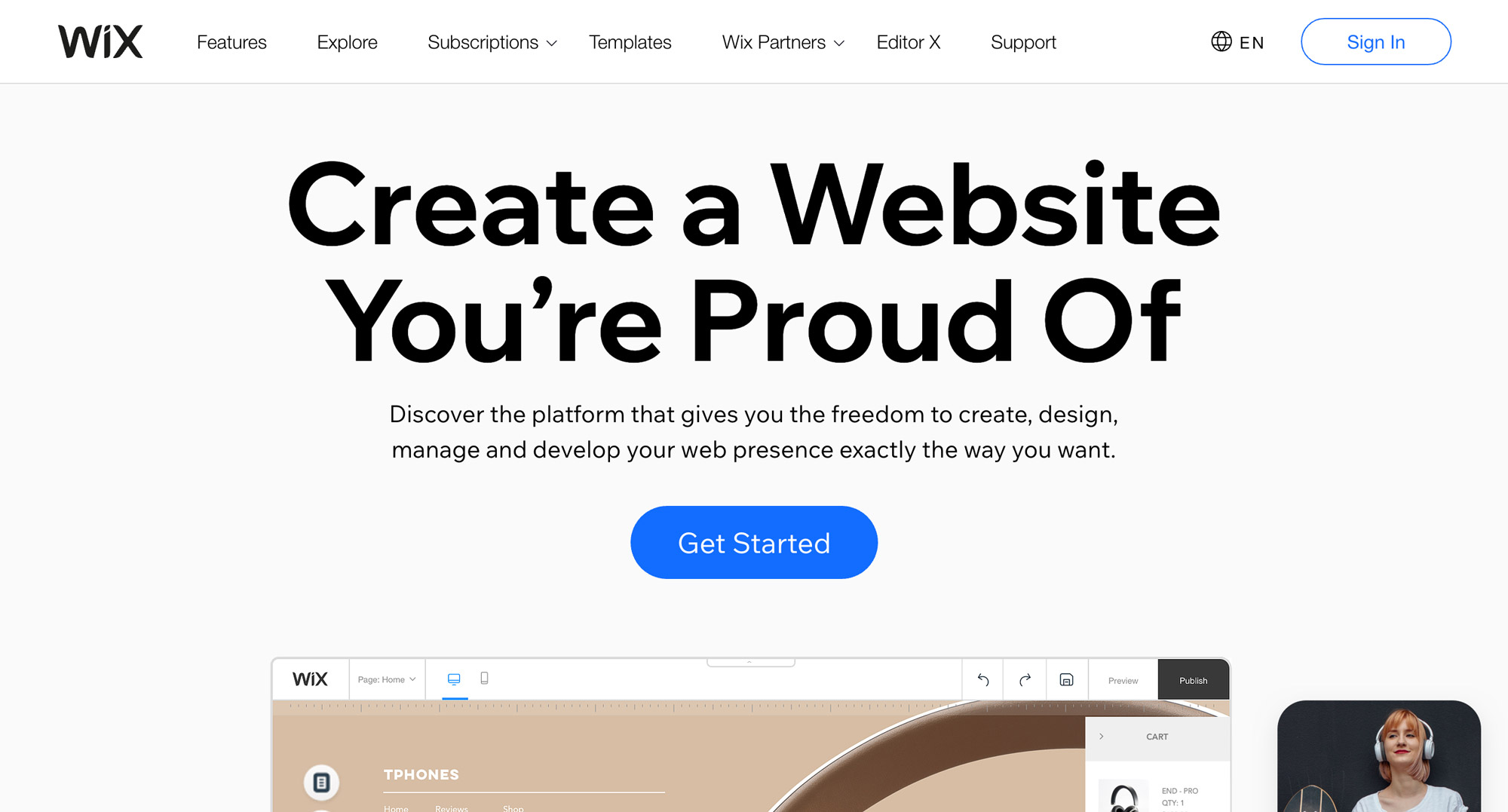
Wix is one of the more popular platforms, and we have heard good things about it. Please note we do not have personal experience building and running a website using Wix.
Advantages:
- Easy to use platform.
- Well priced compared to other options.
- Wix can also deposit funds directly into your bank account as well.
Disadvantages:
- We have not heard any disadvantages of the platform for a small business; however, please remember that we have not used it ourselves.
Details:
While our team has less experience with this platform than the other options on this list, Wix is probably the most well-known option. Does it make them the best choice for a small business? Not necessarily, but we have heard that it is a good option that is reasonably priced and with a quick setup process.
Option 4: WordPress

If Periphery were to create a website for a client (and we have), we would most likely use WordPress. However, this does not mean that WordPress is the best choice for every small business. It’s an amazing platform that can do anything, but we don’t want to lead people down a path that confuses them later. Please take the time to explore WordPress if you or someone you know is considering using it.
Advantages:
- WordPress is the industry standard for website development.
- There are no limits to what a small business could do with WordPress.
- Themes help speed up the design process.
Disadvantages:
- Website themes are not always free (especially good ones).
- WordPress can feel overwhelming if not approached carefully.
- Many of the advanced features are fulfilled through 3rd party plug-ins. This can complicate the process in some cases.
Details:
- WordPress pricing
- WordPress payouts. Note: this is a guide from the WP Beginner team.
The WordPress platform’s popularity is a major asset we can’t ignore. Many publications have guides on how to use the website builder and make the most of it. For small business owners unsure of how to start, WordPress is an industry-standard, but not necessarily the fastest.
Worried About The Costs?
We are biased. A great website (and digital marketing) is paramount to the success of any business. In this economic climate, COVID-19 or not, the world is moving to do business online. COVID-19 has only sped up the process.
For small business owners who are not willing to pay for a platform like those above: please reconsider. It’s worth it. You can even start with a free plan and work your way up.
Nonetheless, if costs truly are an issue, there is a viable alternative.
Website Alternative: Gumroad
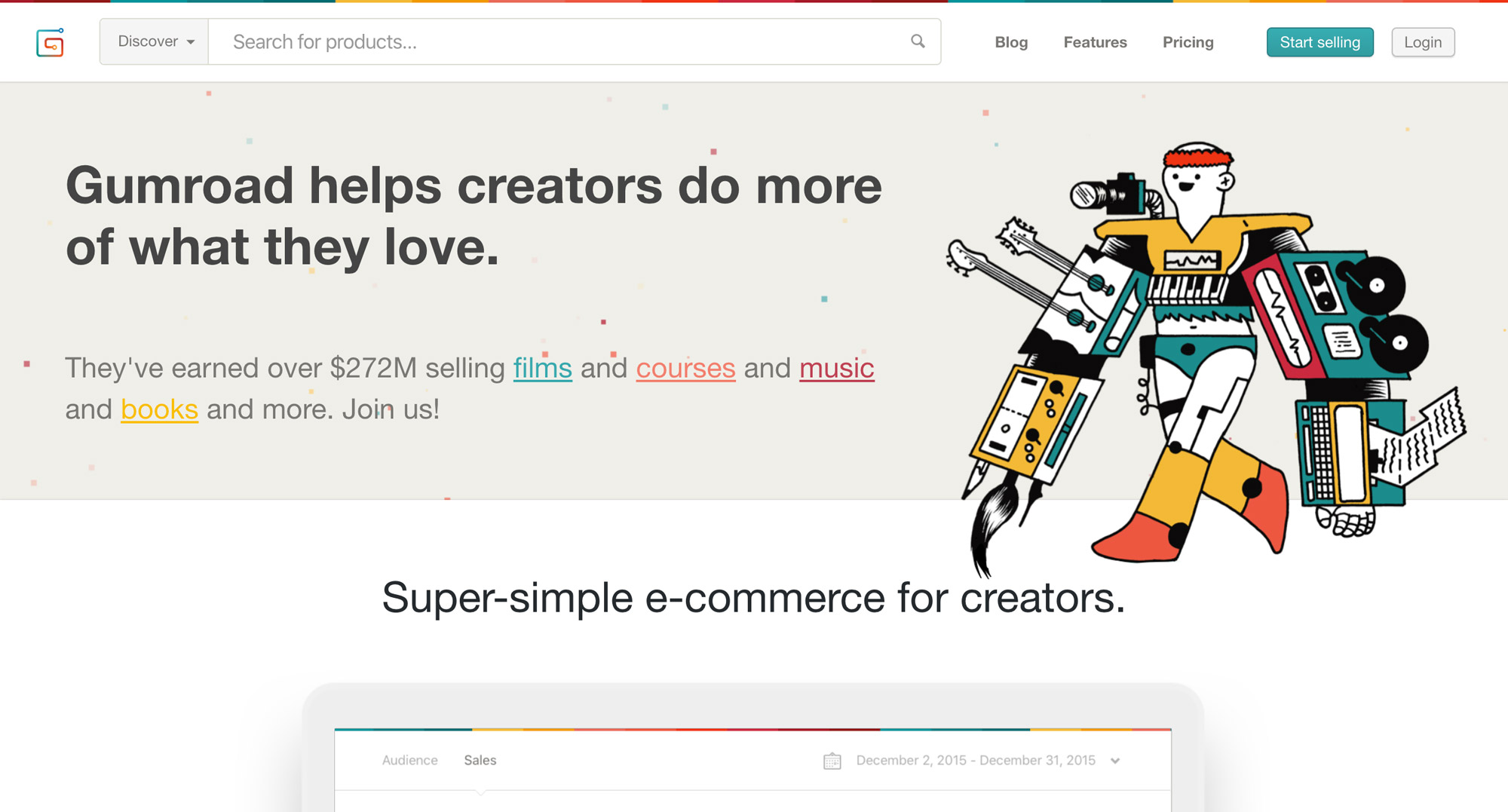
Gumroad is a platform developed (initially) to help creatives sell their digital files. At the time, creators of digital books, artwork, films, etc, looked to Gumroad for support (and they still do). The platform can be used for any business because it can now enable you to sell almost anything.
The best part about Gumroad is how they take a percentage instead of a flat fee. We can’t say this option is the right fit for everyone, but if costs are an issue, this ensures you pay nothing until you get paid.
Advantages:
- Gumroad only gets paid if you get paid through a % fee.
- A digital storefront is included at no extra charge, which saves you from making a website.
- We have heard that the platform is relatively easy to set up.
- There are a variety of additional marketing features to help make the most of the experience.
Disadvantages:
- Nothing major; however, if your business has a very specific “look” then Gumroad may not have the customization options you need.
General Advice for Creating Websites
- Keep everything simple: make sure you have a way of earning revenue first, and then worry about adding pages, products, and design.
- 1, 1, 1: Start with one page, one product, and one buy-button.
- Check your website on different device types. Desktop computers, mobile phones, tablets, etc. The platforms above will have options to assist with this.
- Look to friends, family, and (most importantly) your best customers for feedback before making everything public.
- Early feedback is crucial, just don’t forget #1.
- Done is better than perfect, especially in these economic times. It’s perfectly okay to publish a 7/10 and improve it, then to wait months for a 9/10. Speed is vital, and quick improvements over time are better than nothing.
While general advice does not align perfectly for every business, we have learned many lessons through our experience as a digital marketing agency.
Now that we have ensured we can collect payments, and have a website to do so, we can move onto distribution.
Final Words
Our intention at Periphery is to help struggling small businesses earn enough revenue to at least cover their costs, and remain in business until The Recovery. The links below will cover additional resources for those who need them.
Here is a list of past and future articles in the series:
- Crisis Advice for Small Businesses: Part 1 – Introduction
- Crisis Advice for Small Businesses: Part 2 – Collecting Online Payments
- Crisis Advice for Small Businesses: Part 3 – Setting Up a Website or Webpage Crisis (this piece)
- Crisis Advice for Small Businesses: Part 4 – Crisis Communication Strategies (Coming Soon)
For more information on COVID-19 resources and our response, please refer to the following links:


