This article is the second of a series focused on small businesses, and how they can make it through the COVID-19 economic fallout. We previously covered the importance of small businesses in the economy and how their success is paramount, whether they become our clients or not.
We will address online payment processors (also known as payment facilitators), and how a small business can start using one right away. We also cover the most popular options with direct links to their support guides and a few tips from our personal experience.
Overview
Before moving on to the details, let’s review all the steps in one place for context.
- Step 1: Set Up for Online Payments.
- Step 2: Create a website (a single webpage works as well).
- Step 3: Develop and follow a crisis communications strategy.
These steps will help small business owners get started. We realize that moving into a digital business model can be confusing and sometimes overwhelming. With so much information on this subject already available online, this article may seem out of place.
In researching this series, we found very few articles that were in the context of COVID-19, hence why we published this piece. Again, while making this transition now may not be the most lucrative, the goal is to start collecting online payments to at least weather the economic fallout associated with this pandemic.
Each step will share the significant service-providers who can help. We will also highlight lessons learned and advice we have from our experience and hope you enjoy this series as it unfolds.
Online Transactions
To complete an online transaction, you will need the following:
- A payment processor (aka payment facilitator).
- A web page, app-interface, or a link, from which customers can make a purchase. There is typically a buy button involved.
- A bank account.
The payment processor is the most critical step in the process. After all, there is no need to make a beautiful website that can’t collect payments. Before designing anything online, ensure the business can collect payments first.
Signing up for an account and linking a bank account with a payment processor is quite straightforward. Instead of reviewing that process, we will move directly to the various options. Do not worry, you will find links to each platform’s support documentation, should you need a more descriptive explanation.
Here are three major payment processors:
Option 1: Stripe
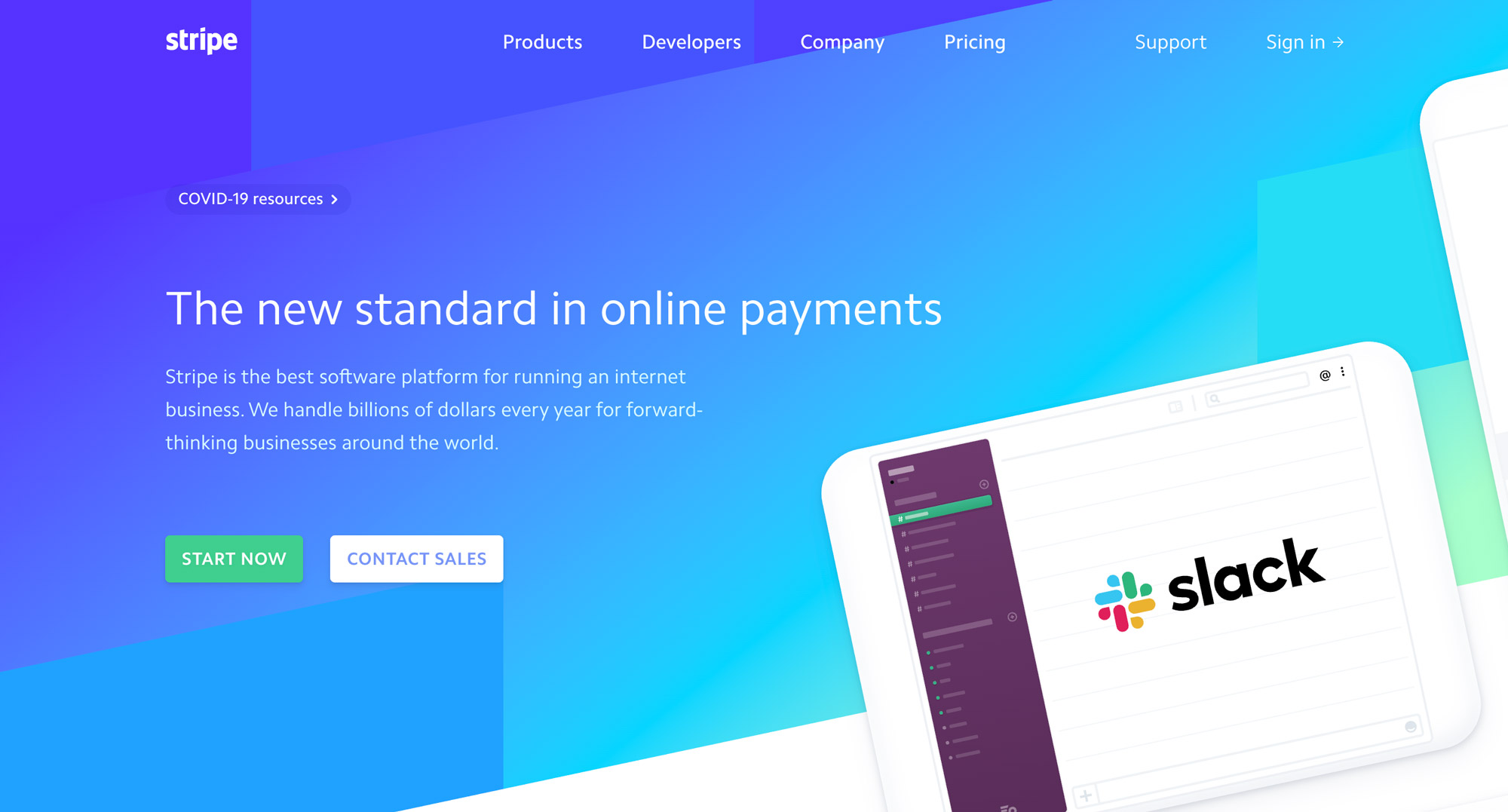
Stripe has become one of the most (if not the most) popular payment processor. Please consult Stripe’s website for their sign-up process and additional details. Their team has also published COVID-19 related resources for their users.
Advantages
- Excellent support guides and documentation.
- Setting up an account took us 5min.
- Support for one-time purchases and/or subscription-billing (automatically charge your buyer’s credit-card every month).
Disadvantages
- Many extra features, typically for developers who customize and automate the platform, that small business owners may not use and could find confusing.
Again, we have used the platform and can confidently say it is easy to get started, but this is worth keeping in mind.
Option 2: Paypal
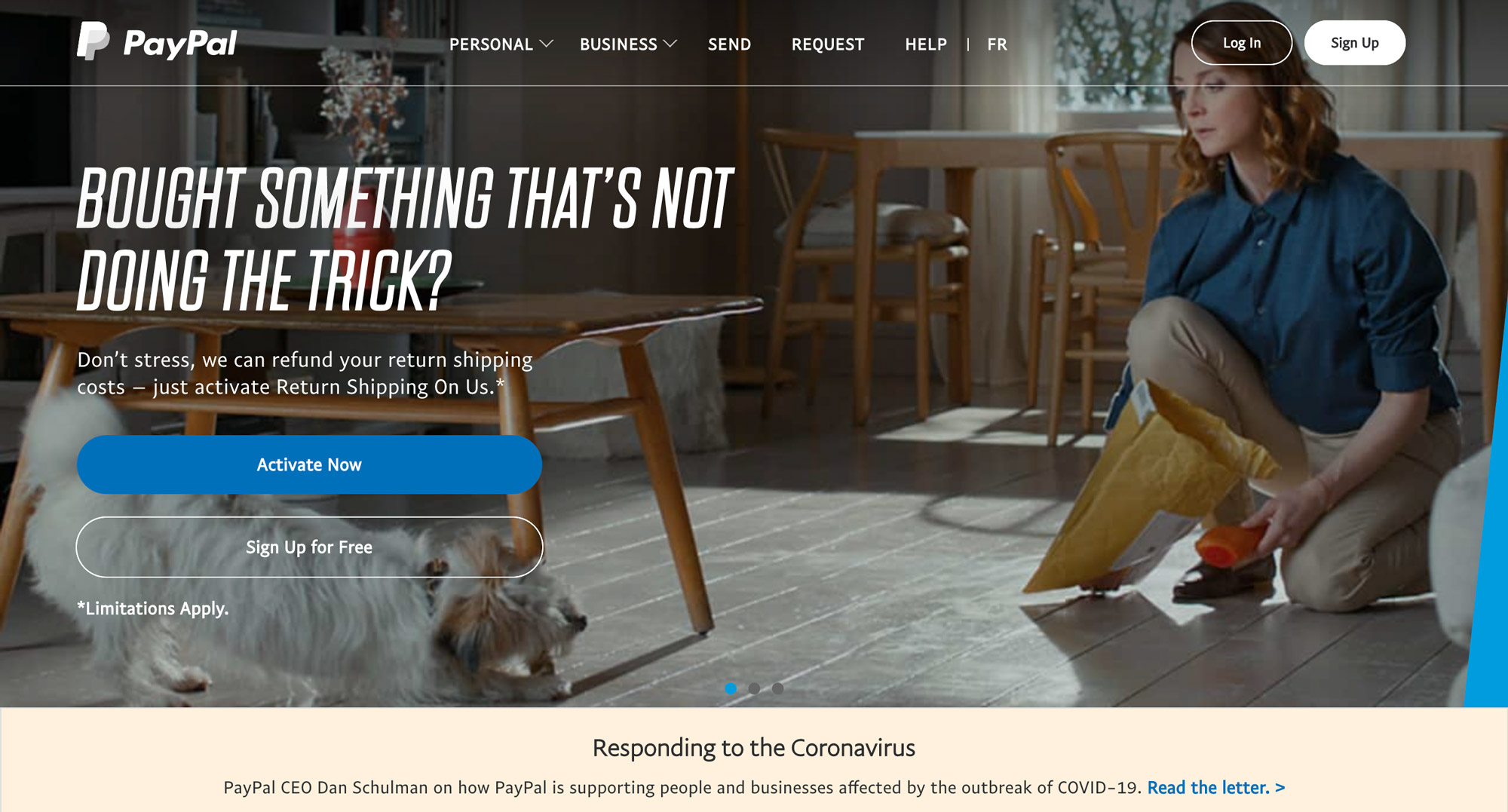
Paypal has hundreds-of-millions of users worldwide, including over 17-million businesses. It’s a standard for international transaction, and is (in our experience), the most accessible platform to use. CEO Dan Schulman recently published a letter with their commitments and response to COVID-19 if you would like more information.
Advantages
- Exceptionally user-friendly.
- Setting up an account is easy.
- Support for one-time purchases and subscription-billing (automatically charge your buyer’s credit-card every month).
- Paypal is a well-known company, which means people may be less concerned with payments through this platform.
Disadvantages
- None, but please see our tips below.
Option 3: Wave
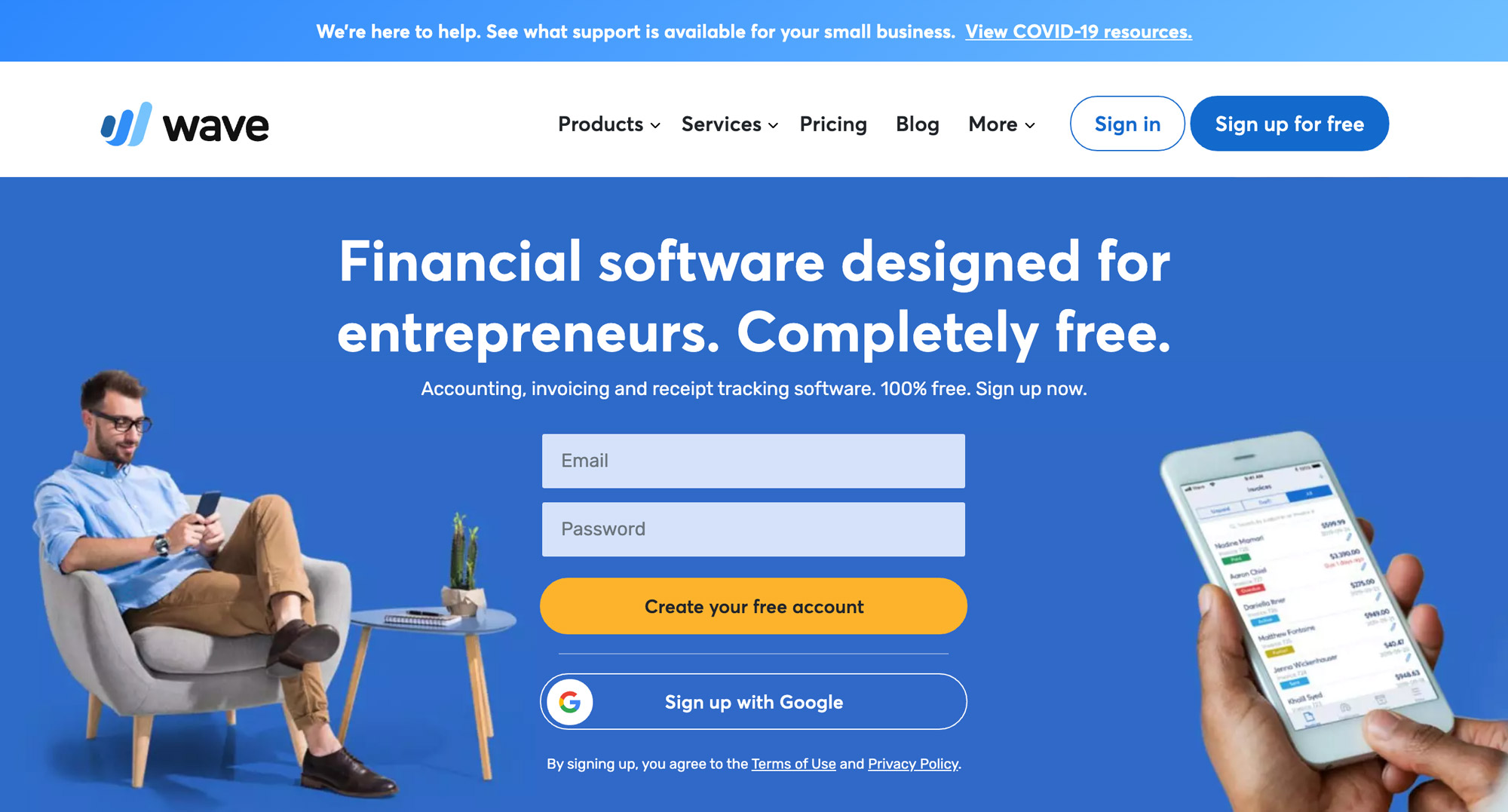
Wave is a popular software used for financial services like payroll that now processes payments on your behalf. Wave is free, and many small businesses are already using it. Even if you’re not using Wave, refer to the financial services you are already using, and see if any of them could collect online payments. It’s often easier to keep to one platform. Please note that while Wave is free, transaction fees will apply. Wave has also published COVID-19 resources for small business owners.
Advantages
- Wave can fulfill several business functions in one, making the software itself a viable all-in-one tool.
- Transaction charges for credit card payments are the same as Stripe and Paypal.
- Payments are deposited into your bank account within 2-3 days.
Disadvantages
- None, but please note that we have no personal experience with Wave’s payment processing functions
Advice From Lessons Learned Working Payment Processors
You can sign up for more than one payment processor. Many people have Stripe and Paypal at the same time, to make sure every possible method of payment is covered (some buyers work exclusively with Paypal instead of a credit card).
Always refer to the support guides provided by the company.
- Pay close attention to the Payout Dates and Payout Schedules. Processors collect payments on your behalf and deposit them into your bank account, but there is a delay.
- Confirm which party is responsible for processing fees before you collect any payments. Neither side wants to get caught off guard with additional charges they didn’t expect.
- Check the set currencies and be sure not to conduct business in USD, for example, when you do not have a USD bank account.
- You can sign up for more than one payment processor. Many people have Stripe and Paypal at the same time, to make sure every possible method of payment is covered (some buyers work exclusively with Paypal instead of a credit card).
- Always refer to the support guides provided by the company.
Once you are set up to collect payments, it’s time to create a webpage from which your customers can make purchases.
Final Words
Our intention at Periphery is to help struggling small businesses earn enough revenue to at least cover their costs, and remain in business until The Recovery. The links below will cover additional resources for those who need them.
Here is a list of past and future articles in the series:
- Crisis Advice for Small Businesses: Part 1 – Introduction
- Crisis Advice for Small Businesses: Part 2 – Collecting Online Payments (this piece)
- Crisis Advice for Small Businesses: Part 3 – Setting Up a Website or Webpage
- Crisis Advice for Small Businesses: Part 4 – Crisis Communication Strategies (Coming Soon)
For more information and resources, please see our following articles:


