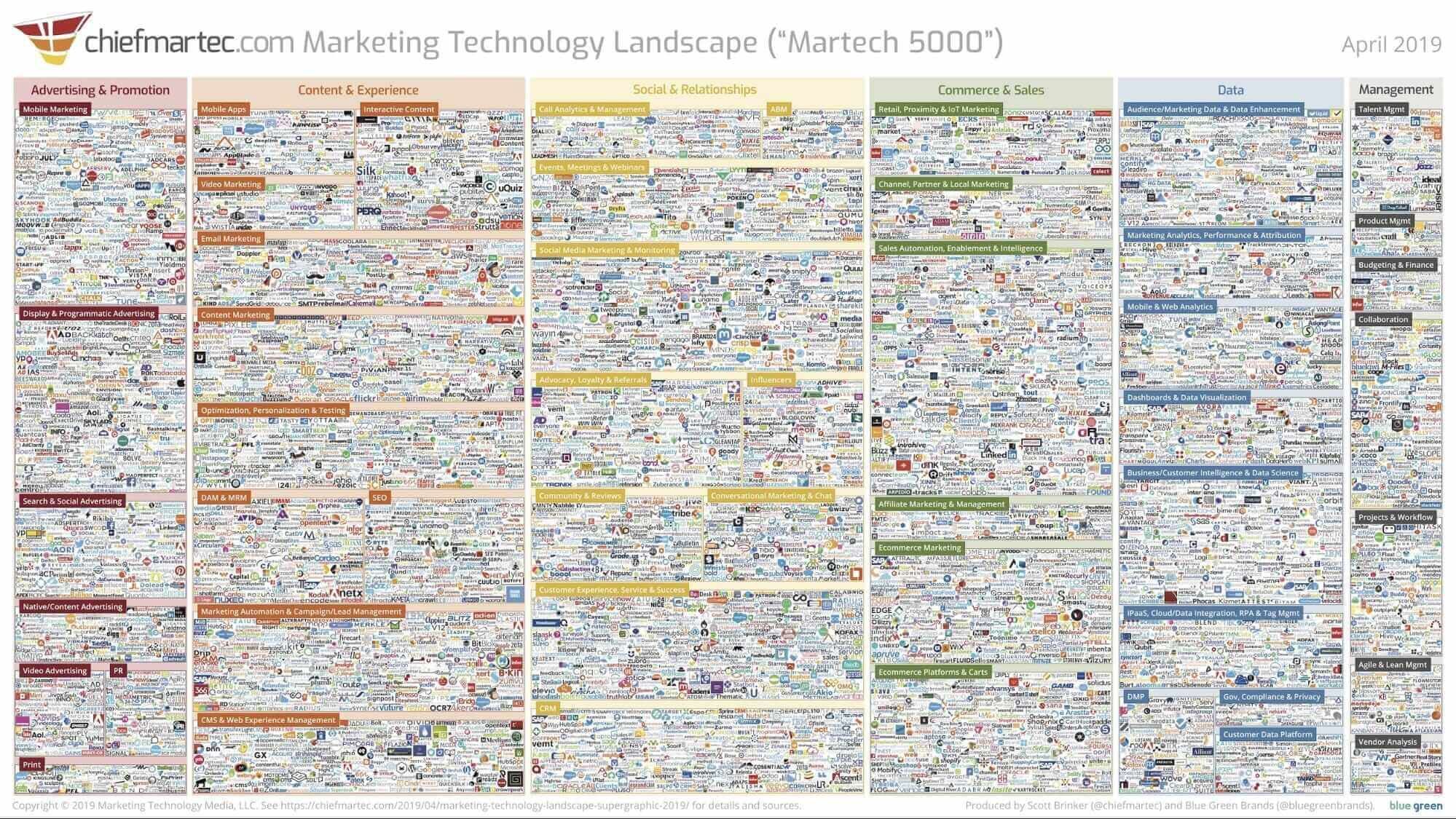
Productivity is sometimes an elusive concept among teams and departments of varying sizes and personality types. With hundreds upon thousands of solutions created to enhance productivity, the sheer volume of choices can be, ironically, counterproductive.
We’re always looking for ways to increase team productivity. This has become an especially important concept as we work from home and manage diverse working styles while staying connected and supporting each other.
Here are our team’s four favourite productivity tools to help you organize, collaborate, and communicate, ultimately streamlining workflows and making life that much easier.
1. Communication: Slack
They say effective communication is the cornerstone of teamwork. This is especially true in our current landscape of indefinite remote work.
Messages can easily go missing in the abyss of the common email inbox, and finding them can be like searching for a needle in a haystack. Not to mention team misunderstandings, disagreements, and rectifying lost context costing you time that could be spent on actually completing the work.
That’s why we use Slack, our team’s instant messaging service. We can direct message each other for quick asks, minus the formal pleasantries of email communication. Slack also allows us to organize topics into categories, or channels, with relevant team members so we know where to go for what. It’s possible to make calls, send files, update your status, and react to messages with the click of a button.
We know that having a laugh is important for team camaraderie. At Periphery, we have a channel called “#yelling” where we simply talk (read: yell) in caps lock and send GIFs and memes. 74% of Slack users say it keeps teams laughing.
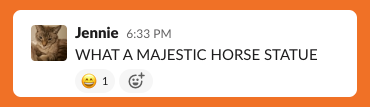
One study found that workers at companies running on primarily cloud-based software interact with an average of 34 different apps. That’s a lot of tab-switching! Aside from its stock functionalities, Slack also features a multitude of integrations from third-party applications.
87% of Slack users say the platform makes them more productive. For example, the Google Calendar integration connects with your Google account and provides a daily overview of meetings and appointments. It sends a 1-minute warning before a meeting starts accompanied by a link to join, right from Slack. Additionally, a calendar icon appears next to your name, letting your team know you’re unavailable.
We also like the Donut integration. Water cooler conversations aren’t exactly possible when we’re away from the office. When activated, the Donut bot randomly pairs two team members together with the goal of arranging a quick catch-up chat.
Slack has hundreds of integrations available. Here’s a few productivity apps suggested by Slack to get you started.
2. Training: Loom
Imagine being able to explain something to a colleague without having to shuffle around your priorities to schedule a meeting, or invest time into typing out an easily digestible wall of text. What a dream!
Actually, it’s a reality with Loom.
Did you know viewers retain 95% of a message when they watch it in a video, compared to 10% when reading it in text?
Loom makes complex concepts quick and easy to understand. Creators can simultaneously record what’s happening on their screen, as well as themselves talking to their webcam. Live annotations enable creators to draw specific points on their screen, emphasizing their importance. Loom uploads bytes of the video while it’s recording so videos can be instantly shared via a link.
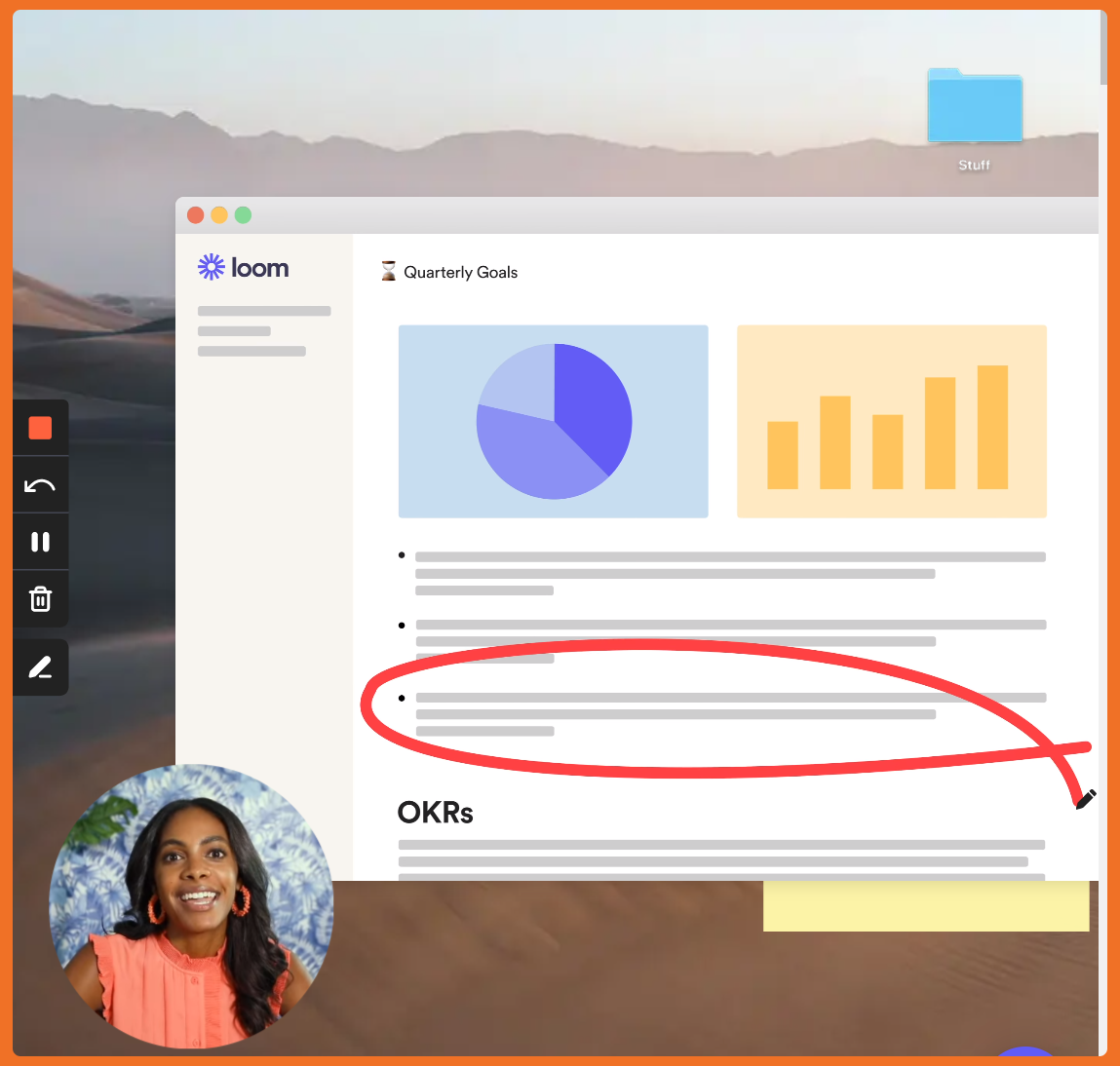
Beyond just an efficient way to explain concepts, Loom lets us do it with a personal touch. This is especially effective with larger teams. Chief People Officer Katie Burke at Hubspot says “Loom allows me to more personally connect with people without having to do 75 different one-on-one calls, which is just impossible at scale.”
Training is just one of many use-cases for Loom. It can assist with onboarding new hires, sending personalized messages to leads, visualizing internal presentations, and more. Check out Loom’s blog for more use-cases.
3. Project Management: Notion
Most teams lack a centralized location for company information, project timelines, assets, databases, lists, and calendars. Much more than just a project management tool, Notion is the ultimate productivity solution to keep things organized and configured exactly how you want it. It’s the do-it-all software your team has been missing.
Notion allows for live team collaboration, similar to Google Docs. The entire team has access to the ‘workspace’ in the sidebar, usually organized by department. There is a ‘private’ section below it for personal notes, and a ‘shared’ section to distribute documents created privately to specific team members. This makes the organization of documents easily navigable from the first time a new hire logs into the app.
Each category can be expanded with unlimited hierarchical sub-pages. Each page can be customized in any number of ways from a plain text list to a database with multiple views. Database views to choose from include table, board, timeline, calendar, list, or gallery, and are only limited by the database creators’ imagination. Part of what makes our team so great is our diversity of experiences and perspectives. This feature allows each member of our team to view and configure their data in a way that makes the most sense to them.
Properties allow for customization of field types including multi-select picklists, checkboxes, URLs, media uploads, and more. Advanced property types are also available — such examples are relations and rollups. Separate databases sharing a column of data can be linked and updated simultaneously with these applied, further increasing efficiency.
It’s no doubt Notion is a powerful tool, perhaps the most powerful on this list. Its immense value has built a cult-like following of over four million productivity nerds and is valued at $2 billion today.
The sheer level of configuration can be overwhelming for beginners. Notion has a gallery of templates created by their company and its community if you’re not sure where to start.
4. Timekeeping: TimeCamp
Geoffrey Chaucer once said, “Time and tide wait for no man.” That’s why we need to make the most of it.
As an agency, we need to ensure we’re tracking our time accurately in order to understand our margins, appropriately estimate our work, and understand our overall productivity. How are we to benchmark our success without knowing where we stand?
TimeCamp is a timekeeping program that helps us measure how long we spend on each project and client. Most teams don’t like being micromanaged — us included. TimeCamp provides autonomy among individual contributors by allowing them to track their progress from the comfort of their own computers. The ‘timer’ feature allows one to ‘start the timer’ to track work in real-time. Conversely, a time can be clicked, dragged down in 15-minute increments, and released at the time a task is completed.
Organization is paramount when it comes to keeping track of our many projects on the go. For this reason, each project is colour-coded with a section to input relevant notes. This makes overall time management visualization easier to view at a glance.
The reporting feature is built-in, eliminating the need to manually report on an external spreadsheet. This can be exported and used in other calculations if necessary.
TimeCamp isn’t just for marketing — it can be used in a variety of industries. Check out the list provided on their website.
In conclusion…
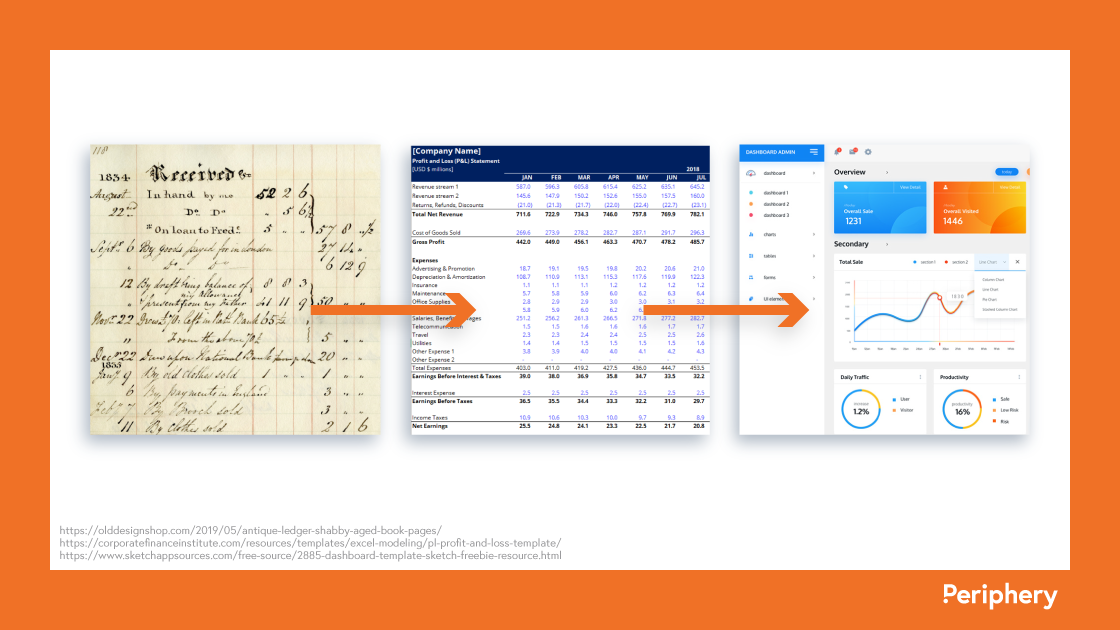
There are countless tools available at your fingertips, and it can be overwhelming to decide which ones will increase your team’s productivity, and which ones will hinder it. We hope this list of our favourite productivity tools will help your team and ultimately lead to a more successful business. Feel free to contact us with any questions.


